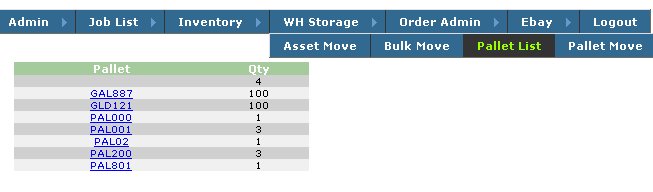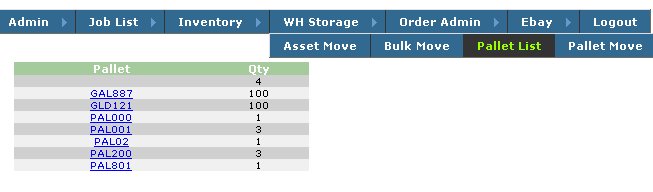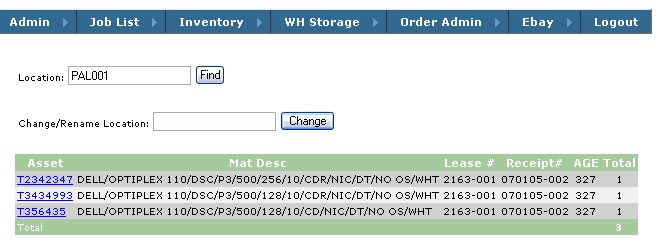Pallet List
The Pallet List report / admin module will allow you to view the details on all Storage Loactions with in stock quantities of product.
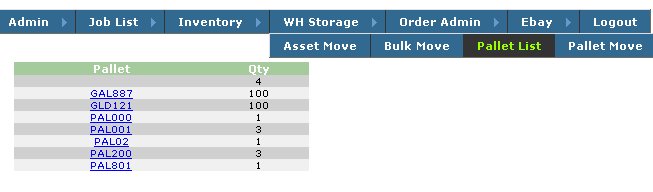
- Select the Pallet List choice on the WH Storage Menu to display full list of pallets.
- Pallet or storage Location name and qty of items on each will be displayed sorted by Storage Location
- Click on the Pallet Number / Storage Location to display detail of items on pallet.
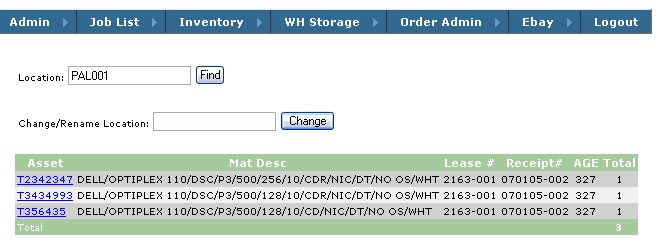
- This screen shows the detail of the selected pallet or storage location
- You can search for other locations by typing a new location into the Location box and clicking Find.
- You can Rename the current location by typing the New name into the Change/Rename Location box and clicking Change
- Renames location only - useful for pallet locations which are created with virtual names tied to functions
- for example - you may put items on a pallet called Repair - when those Items have been repaired you may wish to rename the Pallet
Warehouse Locations can be used to record the area of the Warehouse which each pallet is stored. For example If your warehouse has pallet racks or rows of shelving - you can move pallets into organized areas and record their location in the system.
See Pallet Move
Home